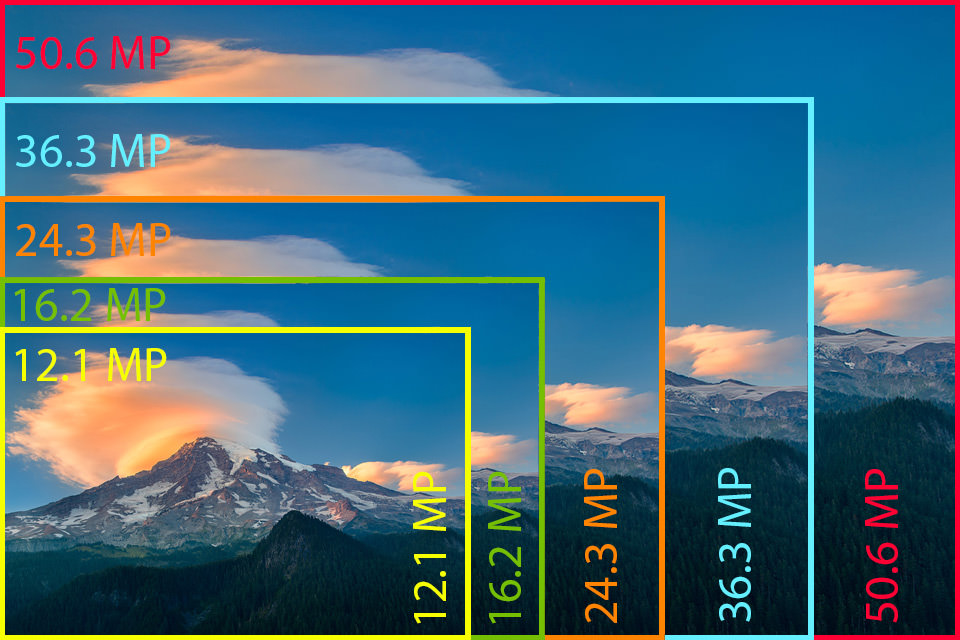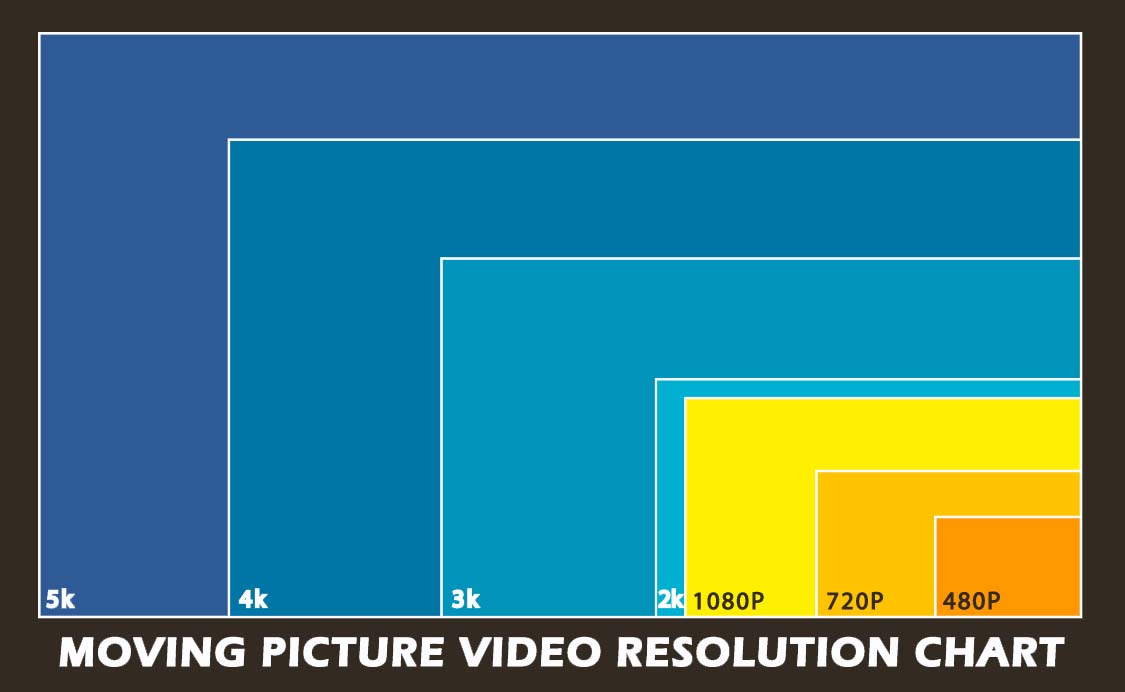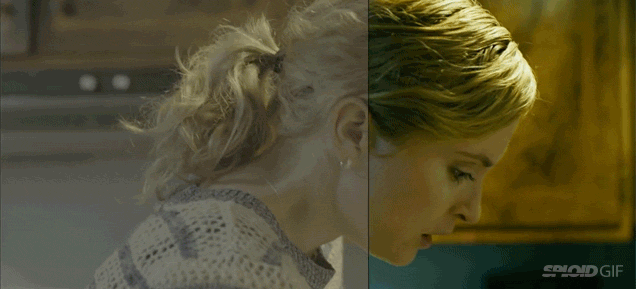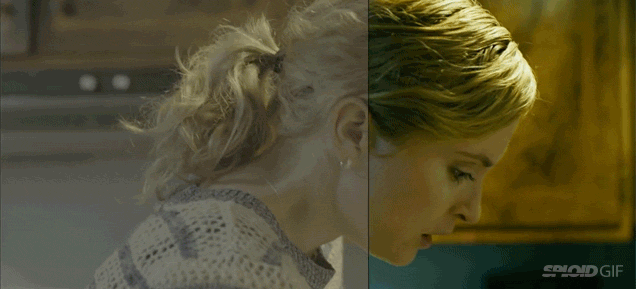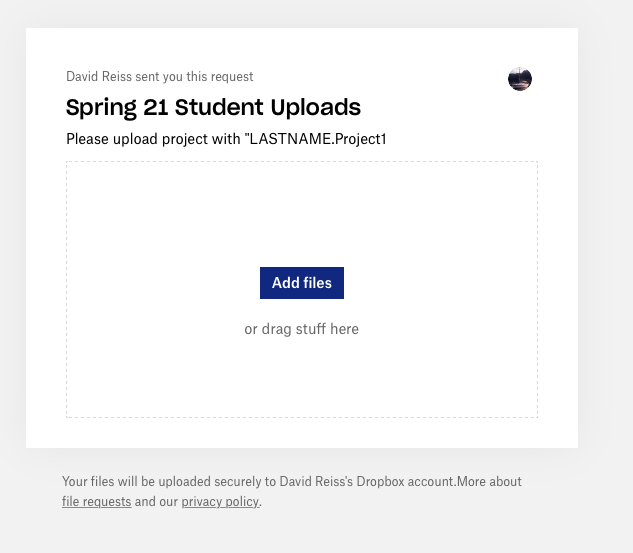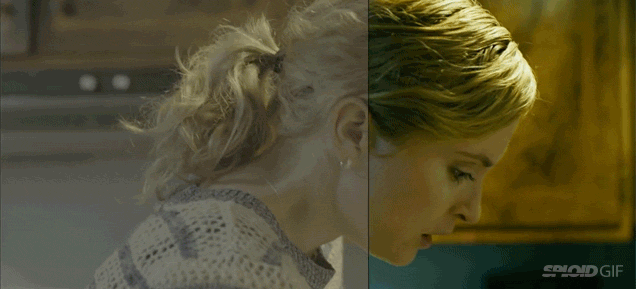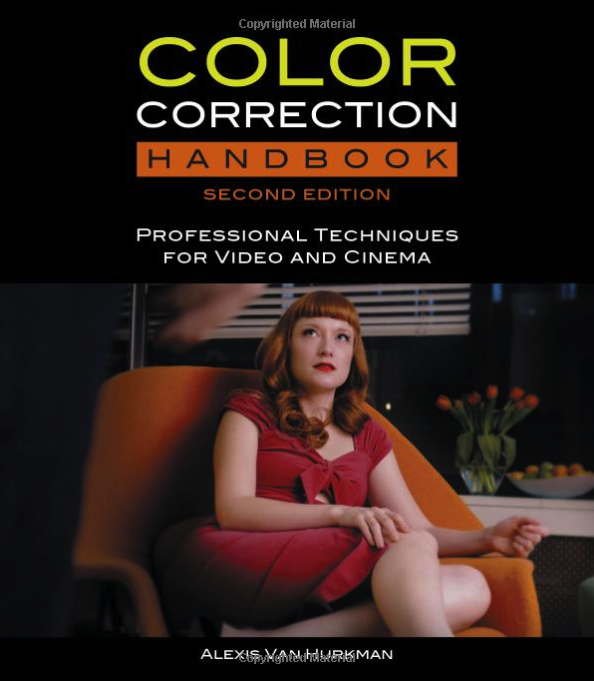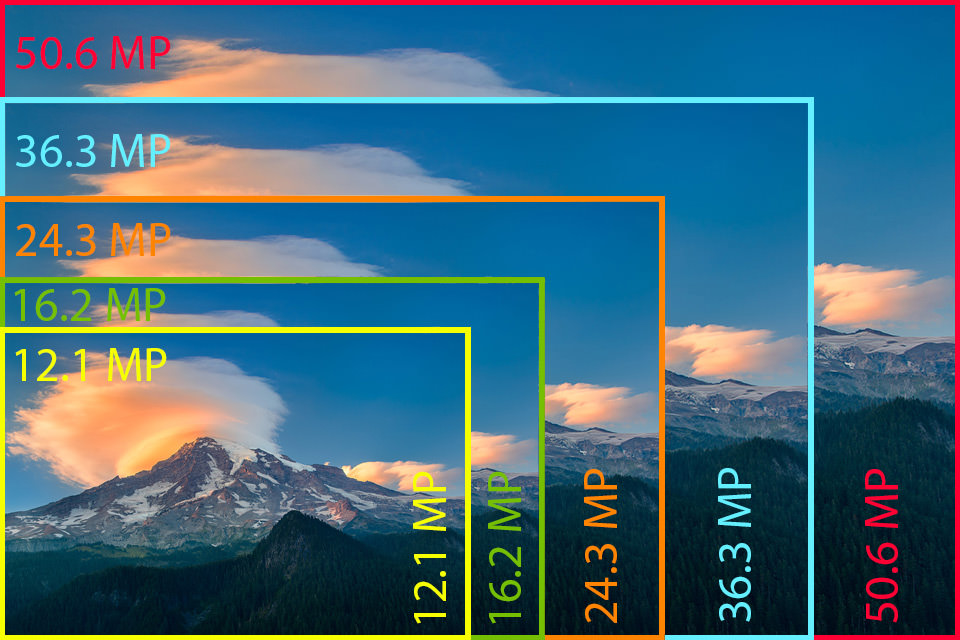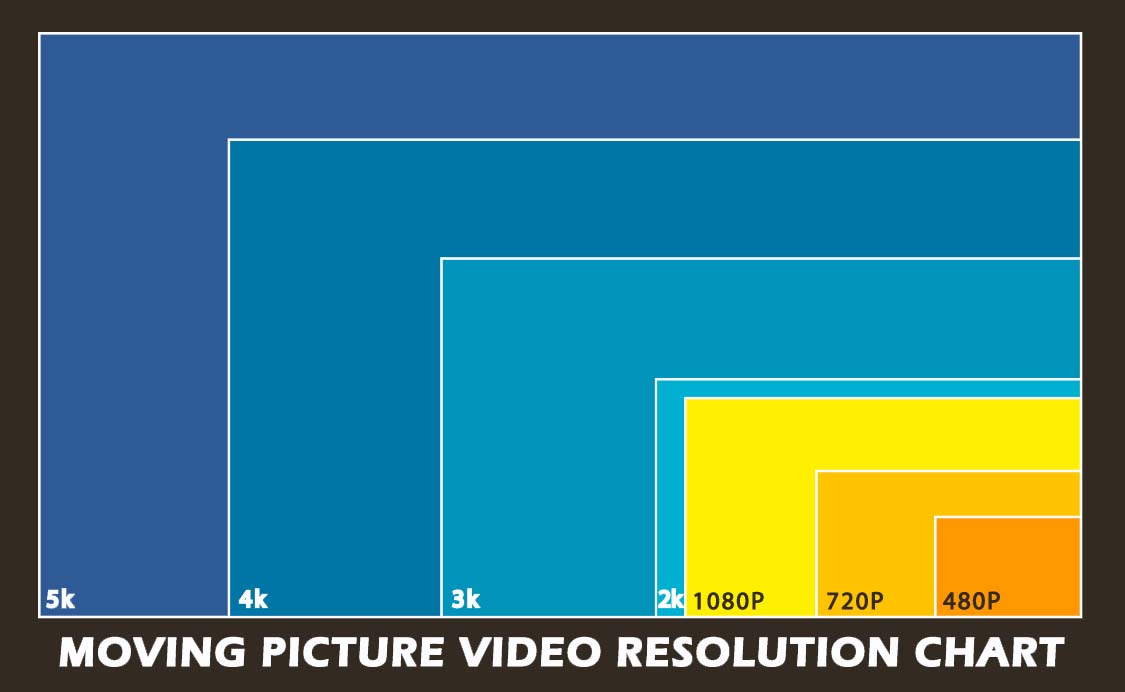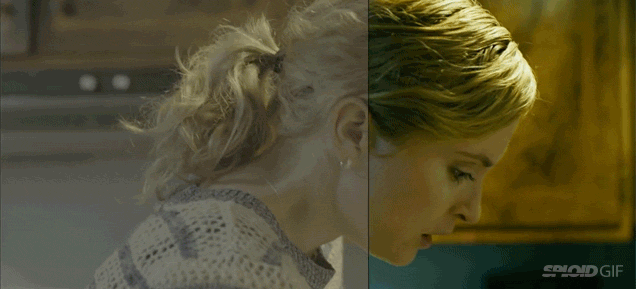
Instructor: Dr. David Reiss Email: dreiss@towson.edu
TUESDAY 12:30-3:15 & THURSDAY 12:30-3:15
2.27 Update
This week download the 60-second EMF Promo from the dropbox.
(One is smaller H265, the other larger ProRes)
Place into timeline and Scene Detect.
Color Correct ALL the shots using Resolve 19 STUDIO.
SETUP: Change lighting and color in nodes 1-2,
and node 3 use FILM LOOK EMULATOR effect.
Adjust all the effect different settings.
Film Emulator Effect Guide
---Month of FEB---
Colorist's Guide to Resolve 18
Chaps 1-2-3
Dropbox Link for Nature/Practice Footage
SSD Drive for class
External USB 3.2
Previous Posts
BlackMagic Design Davinci Resolve
FREE TRAINING RESOURCES: Videos, Textbooks, Media.
We will be starting to use these BOOKs for entire course.
The Beginners Guide & Colorist's Guide to Resolve 18
Dropbox Link for Nature/Practice Footage
Screen this 1-hour review of the 4K Camera this week.
CLASS PROJECTS
Attendance (20% of Grade) Attendance/Class Participation.
Project #1 (30% of Grade) DUE April 1st
CITYSCAPE & LANDSCAPE
Using your own footage, shoot CITYSCAPE NIGHT and LANDSCAPE DAY shots with either sunrise, sunset
5-10 shots to be edited into a single timeline with 4 LOOKS each.
Be sure to include some of the techniques used in class for shooting, color correction and stylizing video.
5-10 CLIPS in sequence. Each clip cut into 4 sections
part 1. Camera Original WIPE TO
part 2. COLOR Corrected WARM WIPE TO
part 3. Color Correction COOL WIPE TO
part 4. Color GRADE Stylized
FINAL Project (50% of Grade) - DUE MAY 20th
Create in Resolve at least 8 shots -
short scenes/sequences that EACH have a distinctive LOOK.
Please show some different LOOKS and at least one shot Color Graded.
You can shoot new footage, or use footage from previous or current classes.
Export Timeline to Quicktime then Upload and NAME,
and EMAIL me a short report on:
your approach to the Color Grade,
and finally how you achieved the Looks.
UPLOAD STUDENT WORK
DUE NOV 1st
5 CLIPS of EACH
CityScape/Urban NIGHT
Landscape/Nature DAY (or sunrise/sunset)
Label files LASTNAMECOLOR24
OCT 22 post
SCREEN this short video and try SMOKE FOG Effects in FUSION before next class.
ALSO Review Lab Class Depth Map & Relight
SEPT 9th Post
Dropbox Link for Nature/Practice Footage, 18.6 Free DR for Mac & Windows, etc.
Screen this 1-hour review of the 4K Camera this week.
READING CHAPS 1-3
The Colorist's Guide to Resolve 18 & Lesson Files Part 1-2-3
Previous Posts
BlackMagic Design Davinci Resolve
FREE TRAINING RESOURCES: Videos, Textbooks, Media.
We will be starting to use these Davinci Resolve BOOKs and media.
The Beginner's Guide to Resolve 18 & Lesson Files Part 1
The Colorist's Guide to Resolve 18 & Lesson Files Part 1-2-3
Attendance (20% of Grade) Attendance/Class Participation.
Project #1 (30% of Grade) DUE NOVEMBER 1
CITYSCAPE & LANDSCAPE
Using your own footage, shoot CITYSCAPE NIGHT and LANDSCAPE DAY shots with either sunrise, sunset
5-10 shots to be edited into a single timeline with 4 LOOKS each.
Be sure to include some of the techniques used in class for shooting, color correction and stylizing video.
5-10 CLIPS in sequence. Each clip cut into 4 sections
part 1. Camera Original WIPE TO
part 2. COLOR Corrected WARM WIPE TO
part 3. Color Correction COOL WIPE TO
part 4. Color GRADE Stylized
FINAL Project (50% of Grade) - DUE DEC 16th
Create in Resolve at least 8 shots -
short scenes/sequences that EACH have a distinctive LOOK.
Please show some different LOOKS and at least one shot Color Graded.
You can shoot new footage, or use footage from previous or current classes.
Export Timeline to Quicktime then Upload and NAME,
and EMAIL me a short report on:
your approach to the Color Grade,
and finally how you achieved the Looks.
Dropbox Link for Nature/Practice Footage, 18.6 Free DR for Mac & Windows, etc.
Finally screen this 1-hour review of the 4K Camera this week.
PREVIOUS POSTS-----------------STOP HERE-----------------------PREVIOUS POSTS
Previous Posts
How to export Premier Timeline to Resolve:
RELIGHT with DEPTHMAP FX Tutorial Interview Subject
RELIGHT FX Tutorial DAY for NIGHT
SKY REPLACEMENT EFFECT in COLOR Page
DEPTH MAPPING
https://www.youtube.com/watch?v=3xMjp_WNFzs
SCREEN NODES Types
BlackMagic Design Davinci Resolve
FREE TRAINING RESOURCES: Videos, Textbooks, Media.
We will be starting to use this BOOK.
The Colorist's Guide to Resolve 18 & Lesson Files Part 1-2-3
SCENE DETECTION Tutorial for color correcting exported Master Quicktime File:
Dropbox Link for Nature/Practice Footage
Attendance (20% of Grade) Attendance/Class Participation.
Project #1 (30% of Grade) FOOTAGE is DUE TBD.
CITYSCAPE & LANDSCAPE project: Bring footage to class
Using your own footage, shoot CITYSCAPE NIGHT and LANDSCAPE DAY with either sunrise, sunset
and edit a 30-60 second title sequence, montage or trailer with ONLY Visuals and Music in Resolve.
Be sure to include some of the techniques used in class for shooting, color correction and stylizing video.
FINAL Project (50% of Grade) FOOTAGE is DUE TBD.
Create in Resolve short scenes/sequences that EACH have a distinctive LOOK.
or other FINAL PROJECTS OPTIONS
5-10 CLIPS in sequence. Each clip cut into 4 sections
part 1. Camera Original WIPE TO
part 2. COLOR Corrected WARM WIPE TO
part 3. Color Correction COOL WIPE TO
part 4. Color GRADE Stylized
Add titles over each part.
Export Timeline to Quicktime and include a 1-2 page report on the original footage,
your approach to the Color Grade, and finally how you achieved the Looks.
WEEK 1 ASSIGNMENT
Please screen this 1-hour review of the 4K Camera this week.
-------------------END UPDATE WEEK 1----------------
-----STOP HERE-----
PREVIOUS SEMESTER POSTS
FINAL PROJECTS OPTIONS
5-10 CLIPS in sequence. Each clip cut into 4 sections
1. Camera Original WIPE TO
part 2. COLOR Corrected WARM WIPE TO
part 3. Color Correction COOL WIPE TO
part 4. Color Correction GRADED
Add titles over each part.
OR you can create a Trailer, short Film, etc.
Export Timeline to Quicktime and include an emailed 1-2 page report on the original footage,
your approach to the Color Grade, and finally how you achieved the Looks.
Drobox Invite Link to Upload exported video files below.
Please Label with LASTNAME_COLOR.mov
UPDATE NOV 8th
BRING your Cityscape/Landscape footage to Class!
FUSION EFFECTS Training for NOVEMBER
Download "The Visual Effects Guide to Davinci Resolve 18" and the Lesson Files Part 1.
Exam Week DEC 12-17
REVIEWS Via REMOTE or In-Person
DEC 18th: Final PROJECT DUE
Final Exported HD Master of Color Correction Project
Drobox Invite Link to Upload exported video files below.
Please Label with LASTNAME_COLOR.mov
--------------------OCT 16th Post-----------------
BlackMagic iPhone Camera App:
NODES Types
RELIGHT FX Tutorial
BRING CITYSCAPE/Landscape footage to class!
Post - SEPT 25th
BlackMagic Design Davinci Resolve
FREE TRAINING RESOURCES: Videos, Textbooks, Media.
We will be starting to use this BOOK for October/November.
The Colorist's Guide to Resolve 18 & Lesson Files Part 1-2-3
SCENE DETECTION Tutorial for color correcting exported Master Quicktime File:
Dropbox Link for Nature/Practice Footage
SKY REPLACEMENT EFFECT in COLOR Page
DEPTH MAPPING
https://www.youtube.com/watch?v=3xMjp_WNFzs
Project #1 (30% of Grade) FOOTAGE is DUE FRI NOV 3rd.
CITYSCAPE & LANDSCAPE project: Bring footage to class
Using your own footage, shoot CITYSCAPE NIGHT and LANDSCAPE DAY with either sunrise, sunset
and edit a 30-60 second title sequence, montage or trailer with ONLY Visuals and Music in Resolve.
Be sure to include some of the techniques used in class for shooting, color correction and stylizing video.
Previous Posts
Please screen this 1-hour review of the 4K Camera this week.
CX350 Camera Demo:
AUG 31st post
You will be shooting and editing 4K so you will need a Fast External SSD with USB 3.2.
SSD External Media Drive Recommendation:
SAMSUNG T7 Shield 2TB, Portable SSD, up-to 1050MB/s, USB 3.2 Gen2, Rugged, IP65 Water & Dust Resistant.
$120 at Best Buy and Amazon
OR
SSD External Media Drive Recommendation:
SAMSUNG T7 2TB, Portable SSD + 2mo Adobe CC Photography, up to 1050MB/s, USB 3.2 Gen2
$120 in Best Buy and Amazon
WEEK 1 in class Fall
DaVinci Resolve (Free & $300 lifetime License for Studio)
Mac/PC/iPad/Linux
DR TECH REQUIREMENTS i7 or better Processor
16 Gig RAM Minimum, 32 Recommended
Video Card: 8 Gig RAM Minimum, 16+ Recommended.
(Does not apply to new Apple M1-2-3 Chips that have built-in graphics.)
SSD Internal BOOT Drive running current Windows or Mac.
External SSD Media Drive via USB-C/USB-3 Blue Tip
BlackMagic Design Davinci Resolve
FREE TRAINING RESOURCES: Videos, Textbooks, Media.
The Beginner's Guide to Resolve 18 & Lesson Files Part 1
The Editor's Guide to Davinci Resolve & Lesson Files Part 1
The Colorist's Guide to Resolve 18 & Lesson Files Part 1-2-3
---------------------PREVIOUS Semester POSTS---------------
MSDE Davinci Resolve Workshop
July 24th 2023
By Dr. Dave Reiss
Email: dreiss@towson.edu
DropBox Link to workshop media:
DropBox Link to ALL Practice Nature Footage 4K, LOG etc. media:
Morning Session
Review of Color Correction/Editing
Software
Adobe Premier Pro (Subscription
$19/month Educational)
Avid Media Composer (Free or
$9.99/Month Educational Subscription)
Media Composer SYMPHONY CC Option
$19.99/month
Final Cut Pro (Education $199 Purchase)
and
DaVinci Resolve (Free & $300 lifetime License for Studio)
Mac/PC/iPad/Linux
DR TECH REQUIREMENTS
i7 or better Processor
16 Gig RAM Minimum, 32 Recommended
Video Card: 8 Gig RAM Minimum, 16+
Recommended.
(Does not apply to new Apple M1-2-3 Chips
that have built-in graphics.)
SSD Internal BOOT Drive running current
Windows or Mac.
External SSD Media Drive via
USB-C/USB-3 Blue Tip
BlackMagic Design Davinci Resolve
FREE TRAINING RESOURCES: Videos, Textbooks, Media.
Film vs Video
HD vs UHD 4-6K
Project:
EXPOSURE
Start New Project EXPOSURE.
Settings for Timeline HD 1080.
MEDIA Page
Import TV Studio Test Interview.mov
EDIT Page
Drop clip into timeline
COLOR PAGE
Layout and Scopes
Primary Color Wheels
Import 4K
Terri Side Cam B.MP4
TerriINTAcam_LOG.mov
HDR and LOG Color Wheels
SAVE Project to Desktop (Export)
EDIT and CC Grocery Market and
Kitchen.
Create Project: Timeline HD 1080.
MEDIA Page
Import KITCHEN HD RAW and
GERSBECKS HD RAW clips.
SCENE DETECT both, adding new clips to
Timeline.
Edit PAGE
Edit clips down to scenes, delete bad takes.
COLOR Page
https://www.blackmagicdesign.com/product
s/davinciresolve/color
Primary Color Wheels
SCOPES
HDR Color Wheels
LOG Color Wheels
Save CC Frame/Still to Gallery
Apply CC Frame/Still to next clip(s)
DELIVER Page
Export Timeline to single QuickTime on
Desktop
After Lunch:
Scene Matching Workflow by Matt
McDonnel
Project: CC 4K Video and Stills Beauty
Create BEAUTY Project: Timeline HD 1080
MEDIA Page
Import all Depth Map Media Clips in folder
EDIT Page
Drag all clips into Timeline
Color Correction w/ NODES
Node 1: Exposure
Node 2. Color Correct 1
Node 3: Tracking area
Node 4: Graduated ND Filter
Node 5: Color Grade
Node 1: Exposure
Node 2.
Color Correct 1
Node 3: Depth Map
Node 4: Color Grade
Node 1: Exposure
Node 2. Color Correct 1
Node 3: Sky Replacement
Node 4: Color Grade
Deliver Timeline as Quicktime
EXPORT DaVinci Resolve Project to
Desktop
COPY all files to USB Thumb Drive
Premier Pro Color Correction Demo (if
time).
ADDED RESOURCES
SCENE DETECTION Tutorial for color correcting exported Master Quicktime File:
Dropbox Link for Nature/Practice Footage
SKY REPLACEMENT EFFECT in COLOR Page
DEPTH MAPPING
https://www.youtube.com/watch?v=3xMjp_WNFzs
------------Previous Posts---------
REVIEWS Via REMOTE or In-Person
WED 5/17 -SUN 5/21
REMOTE 10am-10pm.
SEE EMAIL for Cell and/or Zoom info
MONDAY May 22nd
10am-3pm
IN-PERSON
10-3 IN-VML LAB
CC Suites 1 & 2
TUESDAY MAY 23
2PM - MIDNIGHT
REMOTE see email for Cell or Zoom info 301-806-2843
Export Final Project Timeline to Quicktime and include an emailed 1-2 page report on the original footage,
your approach to the Color Grade, and finally how you achieved the Looks.
Drobox Invite Link to Upload exported video files below.
Please Label with LASTNAME_Color.mov
REMINDER: EXPORT (Not Save) your DR Projects
to your media drive EACH time you wrap a session.
This will help if your backup is not set to your media drive, OR the backup gets corrupted.
EXPORTING XML Premier Timeline CAMERA ORIGINALS to Resolve:
SCENE DETECTION for color correcting exported Master Quicktime File:
Color Matching Powerpoint:
Dropbox Link for Nature Footage
FINAL MAY Classes: IN Class/Lab Final Projects
FINAL PROECTS DUE TUE May 23rd.
FINAL PROJECTS OPTIONS
5-10 CLIPS in sequence. Each clip cut into 4 sections
1. Camera Original WIPE TO
part 2. COLOR Corrected WARM WIPE TO
part 3. Color Correction COOL WIPE TO
part 4. Color Correction GRADED
Add titles over each part.
OR you can create a Trailer, short Film, etc.
Export Timeline to Quicktime and include an emailed 1-2 page report on the original footage,
your approach to the Color Grade, and finally how you achieved the Looks.
Drobox Invite Link to Upload exported video files below.
Please Label with LASTNAME_Color.mov
FUSION DEMO IN LAB PRESENTATION:
Color Matching Powerpoint:
Bring in CityScape, Landscape and other footage ON YOUR EXTERNAL Drive
to start color correcting and grading in class.
Panasonic CX350 Camera Manual in PDF
----Previous Posts----
Please Screen LUT Videos for Panasonic Cameras:
WE are using the Panasonic CX-350 4K camera shooting in LOG.
The LUT for this camera is: E-ECUBE For post color grading.
Click the link on the Panasonic page to download and install into your home Resolve system.
ASSIGNMENT for Week 2
Collect and Bring your Media to class on external drive.
Review Book 1 before next class
The Beginners Guide to Davinci Resolve 17 PDF & Media
Downloads
BlackMagic Design Resolve Learning Resources for IN CLASS use:
DOWNLOAD the 3 Free TEXTS for the class
and the tutorial MEDIA from Blackmagic Training
The Beginners Guide to Davinci Resolve 17 PDF & Media
The Editors Guide to Davinci Resolve 17 & Media
The Colorist Guide to Davinci Resolve 18 and Pts 1,2,3 media
And Install the free version of Resolve 18 on your home system (if you have one)
to TEST BEFORE next class!!
------------------------COURSE PROJECTS-------------------------
Project #1 (30% of Grade)
CITYSCAPE & LANDSCAPE project: Bring footage to class
Using your own footage, shoot CITYSCAPE NIGHT and LANDSCAPE DAY with either sunrise, sunset
and edit a 30-60 second title sequence, montage or trailer with ONLY Visuals and Music in Resolve.
Be sure to include some of the techniques used in class for shooting, color correction and stylizing video.
Project #2 (50% of Grade)
Create in Resolve short scenes/sequences that EACH have a distinctive LOOK.
OR
FINAL PROJECTS OPTIONS
5-10 CLIPS in sequence. Each clip cut into 4 sections
part 1. Camera Original WIPE TO
part 2. COLOR Corrected WARM WIPE TO
part 3. Color Correction COOL WIPE TO
part 4. Color GRADE Stylized
Add titles over each part.
Export Timeline to Quicktime and include a 1-2 page report on the original footage,
your approach to the Color Grade, and finally how you achieved the Looks.
CLASS RESOURCES
EMF VML Cameras and Manuals
Dropbox Link for Nature Footage
-------------------END UPDATE WEEK 1----------------
-----STOP HERE-----
S
FINAL PROJECTS OPTIONS
5-10 CLIPS in sequence. Each clip cut into 4 sections
1. Camera Original WIPE TO
part 2. COLOR Corrected WARM WIPE TO
part 3. Color Correction COOL WIPE TO
part 4. Color Correction GRADED
Add titles over each part.
OR you can create a Trailer, short Film, etc.
Export Timeline to Quicktime and include an emailed 1-2 page report on the original footage,
your approach to the Color Grade, and finally how you achieved the Looks.
Drobox Invite Link to Upload exported video files below.
Please Label with LASTNAME_Color.
EDL, XML, and AAF:
The 3 Methods for Premiere Pro to Resolve Roundtrip Workflows
-------------------------------------------------------------------------------------------------------------------------------------------------
UPDATE 11/16
Before next class use the VML Color Correction stations and
try the various effects that come with the Studio Version of Resolve.
You can use the nature footage or your own Cityscape/Landscape.
Be sure to start a NEW Project labelled XXXXStudio, then Export the Project,
and finally export a quicktime master of your timeline.
Specifically try these new tools w/ video demos below.
SKY REPLACEMENT EFFECT in COLOR Page
DEPTH MAPPING
https://www.youtube.com/watch?v=3xMjp_WNFzs
SURFACE TRACKER
ATMOSHERE EFFECT with FAST NOISE
Dropbox Link for Nature Footage
UPDATE 11/1
For next class do the tutorials in RESOLVE COLORIST BOOK CHAPS 3 and 5
with the tutorial footage: Proj 1 Disunity and Proj 2 Age of Airplanes
and try some shots with your CityScape/Landscape footage.
VIDEO TUTORIALS please also screen.
VIDEO Tutorial Assignments
Media Management and Proxies Tutorial
SETTING up Camera Specific Color Grade and settings:
AND
6K TV Studio Clips and HD Proxies have been added to the Nature Media:
-------------------------------------------------------------------------------------------
Previous WEEK Assignments
Reading Assignment Color Grading
TUTORIALS TO SCREEN:
Nodes In Fusion: The Ultimate Crash Course
Resolve 18 NEW DEPTH TOOL
Try this feature on some of the NATURE Footage!
Dropbox Link for Nature Footage
CITYSCAPE & LANDSCAPE project CONTINUE
Using your own footage, shoot CITYSCAPE and LANDSCAPE video at different times of day, such as sunrise, sunset, or NIGHT
and edit a 30 second title sequence, montage or trailer with ONLY Visuals and Music in Resolve.
--------------------PREVIOUS POSTS-----------------
Review of SCENE DETECTION for color correcting previous semester projects masters:
SiSo Website for making VML 4K camera and color correction station reservations:
EDL, XML, and AAF:
The 3 Methods for Premiere Pro to Resolve Roundtrip Workflows
----------------Previous Posts------------------
ASSIGNMENT for Week 2
Bring your Media to class.
Review Book 1 before next class
The Beginners Guide to Davinci Resolve 17 PDF & Media
Downloads
BlackMagic Design Resolve Learning Resources for IN CLASS use:
DOWNLOAD the 3 Free TEXTS for the class
and the tutorial MEDIA from Blackmagic Training
The Beginners Guide to Davinci Resolve 17 PDF & Media
The Editors Guide to Davinci Resolve 17 & Media
The Colorist Guide to Davinci Resolve 17 and Pts 1,2,3 media
And Install the free version of Resolve 18 on your home system (if you have one)
to TEST BEFORE next class!!
PROJECTS
Project #1 (30% of Grade)
CITYSCAPE & LANDSCAPE project: Bring footage to class
Using your own footage, shoot CITYSCAPE and LANDSCAPE video at different times of day, such as sunrise, sunset, or NIGHT
and edit a 30-60 second title sequence, montage or trailer with ONLY Visuals and Music in Resolve.
Be sure to include some of the techniques used in class for shooting, color correction and stylizing video.
Project #2 (50% of Grade)
Create in Resolve short scenes/sequences that EACH have a distinctive LOOK.
OR
FINAL PROJECTS OPTIONS
5-10 CLIPS in sequence. Each clip cut into 4 sections
part 1. Camera Original WIPE TO
part 2. COLOR Corrected WARM WIPE TO
part 3. Color Correction COOL WIPE TO
part 4. Color Correction B/W
Add titles over each part.
OR you can create a Trailer, short Film, etc.
Export Timeline to Quicktime and include a 1-2 page report on the original footage,
your approach to the Color Grade, and finally how you achieved the Looks.
Class attendance and Participation - 20% of Grade
DO NOT MISS CLASS MEETINGS.
Drobox Invite Link to Upload Project files below.
Reading Assignment Color Grading
Previous POSTS
Complete Book 1 on your own.
We will continue book 2 Colorist Guide in class
Bring in your FOOTAGE or projects you can use to practice Color Correction IN CLASS
Drobox Invite Link to Upload Project files below.
The Page you get should look like this:
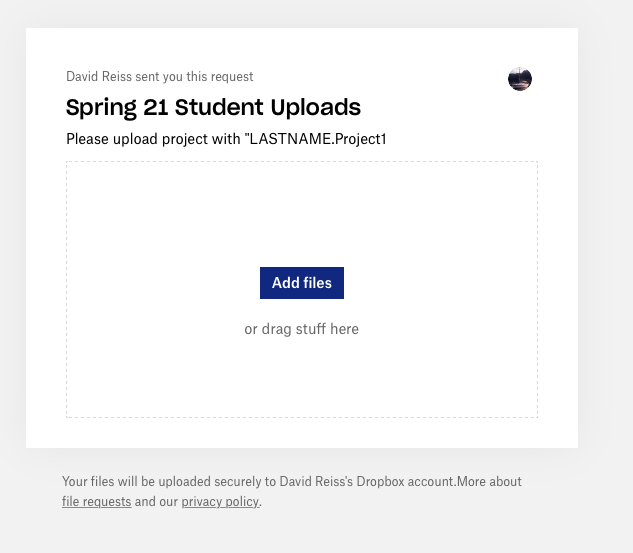
READING -
How To Work Faster in DaVinci Resolve (Without Upgrading Your Hardware)
7-TUTORIALS
Nodes In Fusion: The Ultimate Crash Course
-----------------------------------------------------------------------------------------------------
Class Resources
LENS and CAMERA Reading Assignment - PDF Link
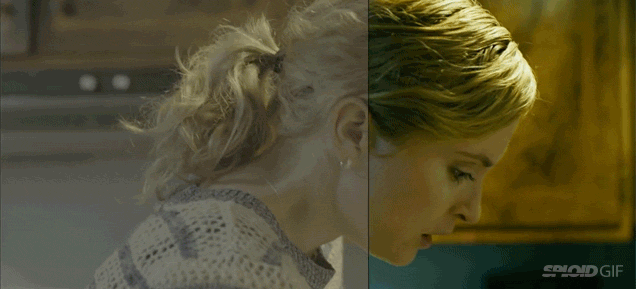

TEXTBOOK WILL BE REFERENCED IN CLASS:
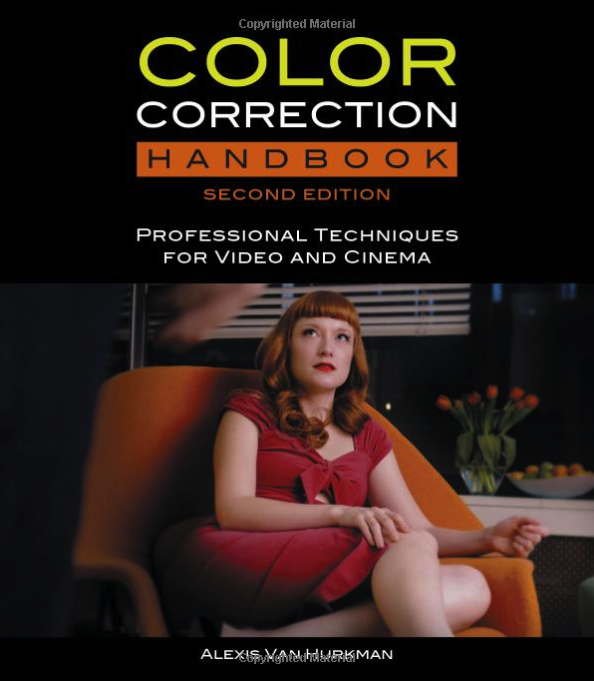
Color Correction Handbook: Professional Techniques for Video and Cinema (2nd Edition) (Digital Video & Audio Editing Courses) 2nd Edition